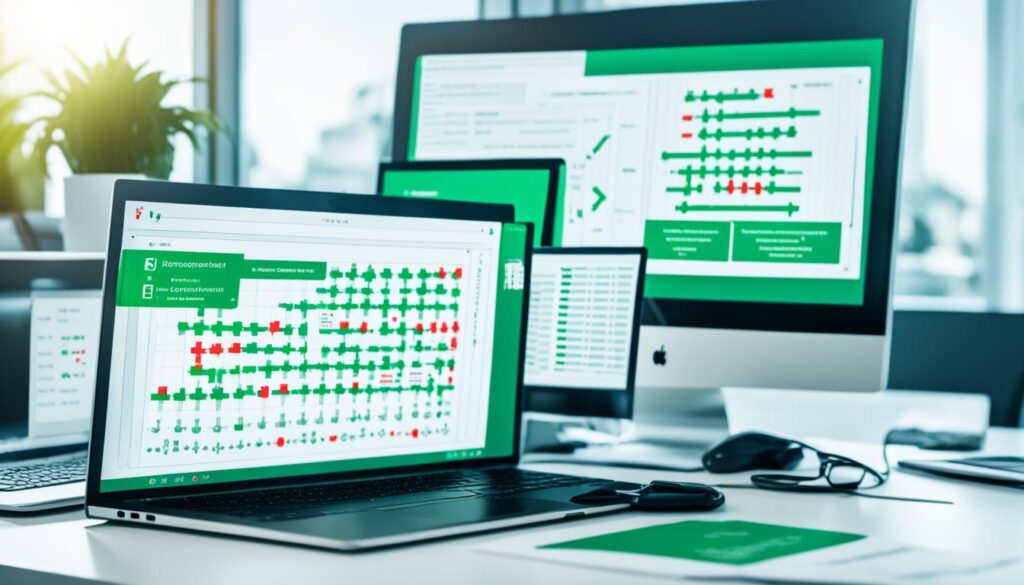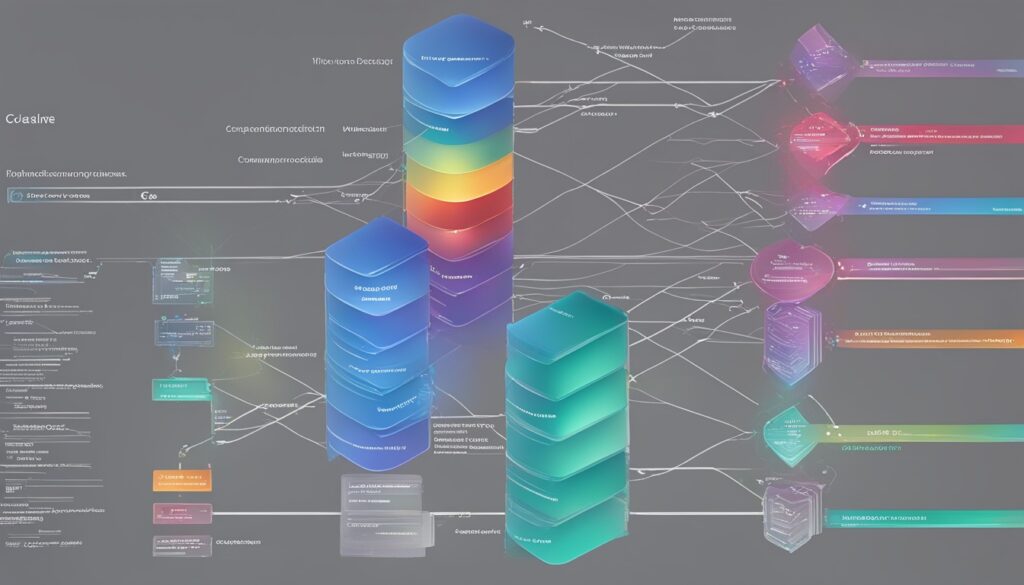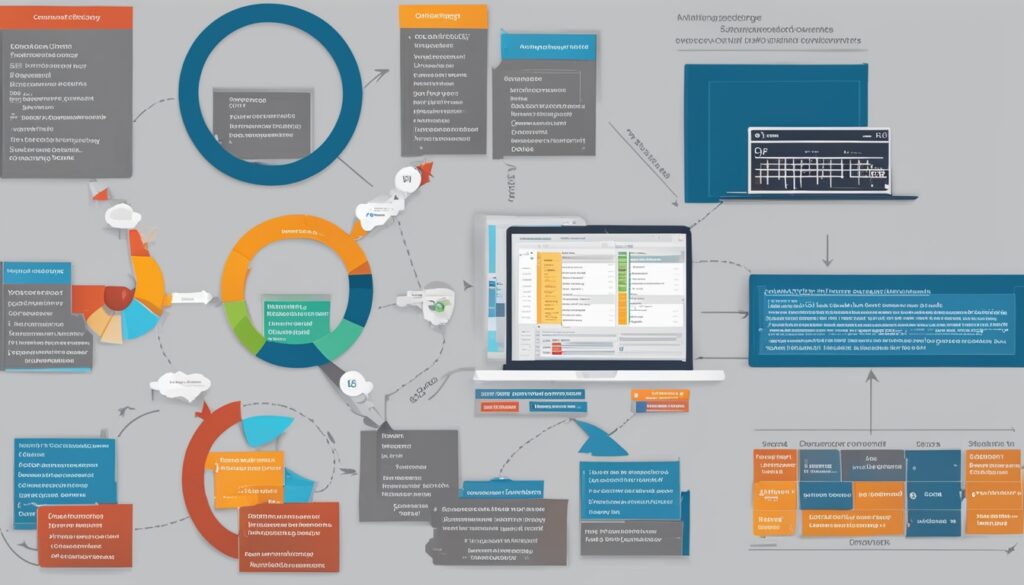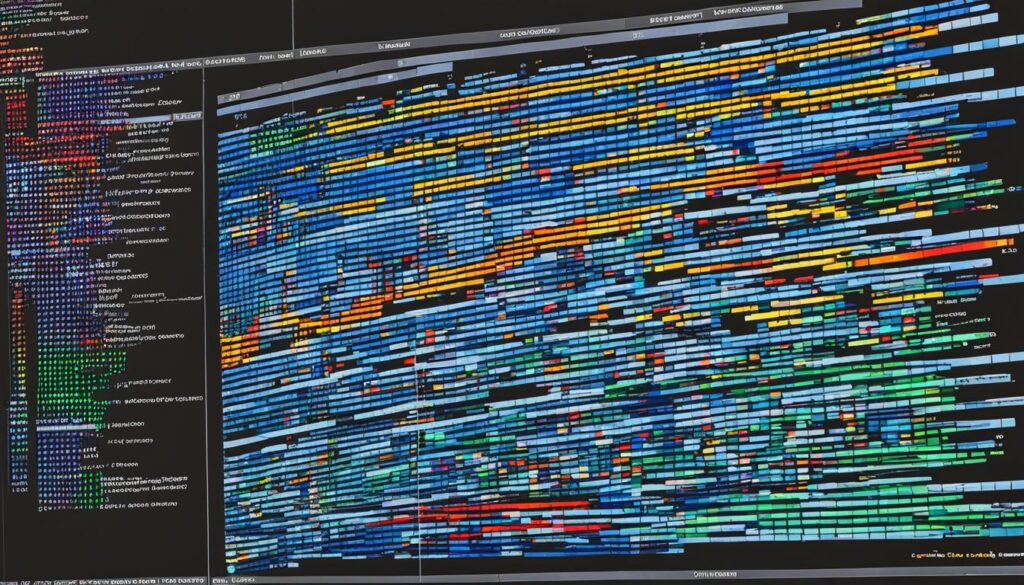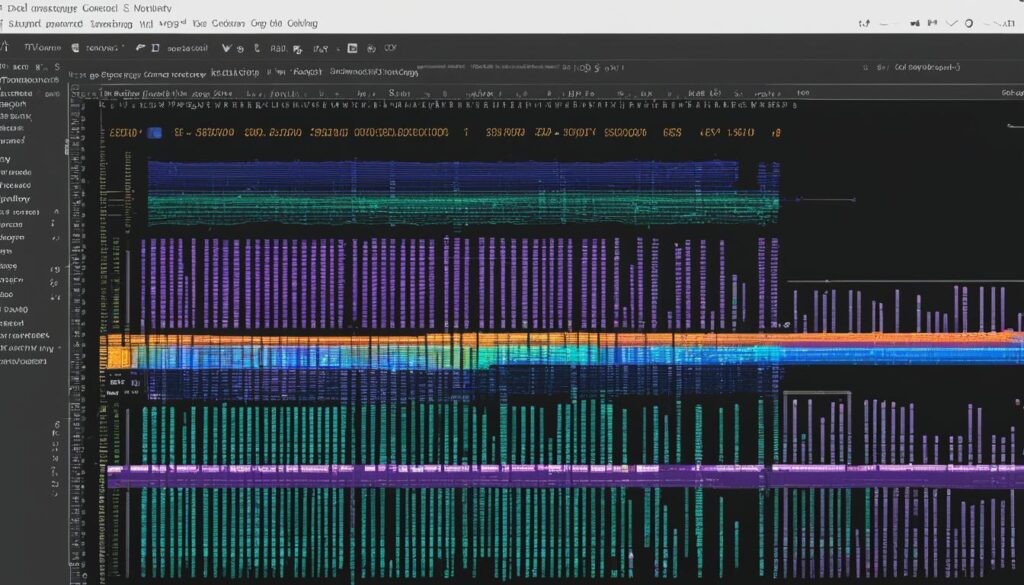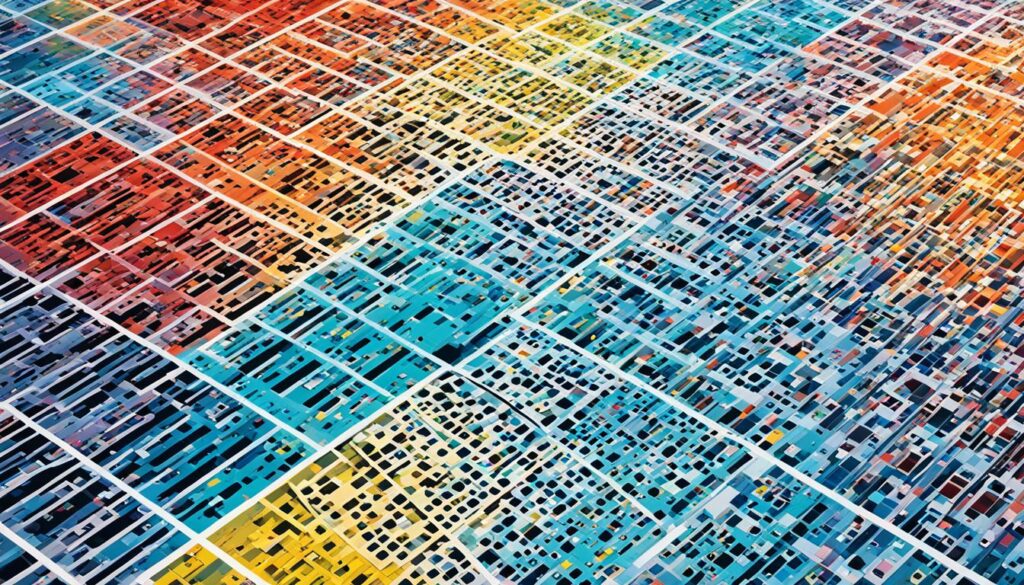Ever noticed how some Python programs run smoothly and work well? The key is often in using decorators and context managers. We’ll see why these are key in Python and how they make our code better. They make our code easier to read and keep up with.
As we go deeper, we’ll see how decorators and context managers help us write better Python code. They’re important for making our code work well.
Key Takeaways
- Decorators are powerful tools that modify the behavior of functions or methods.
- Context managers manage resources efficiently, ensuring cleanup after usage.
- Understanding decorators can significantly improve our Python coding best practices.
- Context managers make our code cleaner and reduce errors during resource management.
- Both decorators and context managers enhance the readability of our code.
- Mastering these concepts is crucial for any aspiring Python developer.
Introduction to Python Programming
When we talk about Python, it’s more than just its syntax. It’s about what this powerful language offers. Python is known for its focus on readability and simplicity. This makes it great for both new and experienced programmers. As we look into Python programming basics, we see how its libraries make coding easier. This lets us work on projects from simple scripts to complex apps.
Python is incredibly versatile. It’s used in web development, data analysis, artificial intelligence, and automation. By learning basic concepts like variables, loops, and functions, we get ready for more complex topics. These include decorators and context managers.
Another great thing about Python is its supportive community and lots of resources for learners. This environment helps developers grow and work together. It means we can easily find help when we face challenges.
| Feature | Description |
|---|---|
| Readability | Python’s syntax is clean and easy to read, making it accessible for beginners. |
| Rich Libraries | Access to numerous libraries helps accelerate development and reduces coding time. |
| Community Support | A large, active community contributes to forums, documentation, and resources. |
| Versatility | Python is applicable in various domains, including web, data science, and AI. |
Understanding Decorators in Python
In our journey of mastering Python programming, we come across many concepts that boost our coding skills. Decorators are one such concept that plays a big role. They let us change or add to the functions or methods without changing their code. Let’s dive into what decorators are.
What are Decorators?
Decorators in Python are a neat way to add extra features to functions or methods. They use *higher-order functions*, which can take other functions as arguments or return them. This makes our code more reusable and easier to read.
How Decorators Work in Python
To understand decorators, we need to see how they fit into Python’s function model. A decorator is a function that takes another function and returns a new one. This lets us add things like logging or performance checks without changing the original function.
Using decorators makes our code cleaner and our Python apps better organized. They show the beauty of Python’s design and functionality.
Function Decorators: A Deep Dive
Function decorators are a key part of Python that let us change a function’s behavior without altering its code. They act as a layer that can add new features before or after a function runs. This section will explain what decorators are and show how they work with examples and step-by-step guides.
Defining Function Decorators
A function decorator is a higher-order function that takes another function and changes its behavior. To make one, we define a function that returns another function. Here’s a basic example:
def my_decorator(func):
def wrapper():
print("Something is happening before the function is called.")
func()
print("Something is happening after the function is called.")
return wrapper
The code shows my_decorator as a decorator that takes func as an argument. The wrapper function runs code before and after the original function.
Using Function Decorators in Your Code
Adding decorators to our functions is easy. We just use the “@” symbol followed by the decorator name before defining the function. Here’s how to use our my_decorator:
@my_decorator
def say_hello():
print("Hello!")
say_hello()
Running the say_hello function gives us this output:
- Something is happening before the function is called.
- Hello!
- Something is happening after the function is called.
This example shows how decorators can add extra features like logging or permissions without changing the original function’s code.
Class Decorators Explained
Class decorators are a cool part of Python programming. They let us change or add to class behaviors. We’ll explore what they are and how they work. Class decorators work like function decorators, letting us add or change a class’s features.
Defining Class Decorators
A class decorator is a special function that takes a class as an argument and returns a new class or changes the old one. This lets us reuse code and keep things organized. We can use class decorators to add new features or change class attributes on the fly.
Use Cases for Class Decorators
Class decorators are really useful in many situations. Here are some examples that show how powerful they are:
- Singleton Pattern: Make sure a class can only have one instance and give a single way to access it.
- Dynamic Attribute Management: Change class attributes based on certain conditions, making the class more flexible without changing the original code.
- Logging and Monitoring: Log certain actions in the class methods, which is great for debugging and checking what’s happening.
| Use Case | Description | Benefit |
|---|---|---|
| Singleton Pattern | Restricts the instantiation of a class to a single instance. | Memory efficiency and controlled access to the instance. |
| Dynamic Attribute Management | Allow for changes to class attributes during runtime. | Greater flexibility in adapting class behaviors. |
| Logging and Monitoring | Add logging capabilities to class methods. | Improved traceability and easier debugging. |
Combining Function and Class Decorators
In Python programming, combining decorators opens up new possibilities. We can boost our code’s power and make it more efficient by using both function and class decorators together. Learning about decorator patterns makes this easier.
Using both types of decorators makes our code more modular. For example, a function decorator for logging and a class decorator for managing connections can work together well. Here’s a table showing examples of combined decorators and their uses:
| Decorator Type | Purpose | Example Use Case |
|---|---|---|
| Function Decorator | Logging execution time | Performance monitoring for individual methods |
| Class Decorator | Caching data | Storing results from methods for efficiency |
| Combined Decorators | Logging and caching | Recording time taken for cached data retrieval |
Combining decorators helps us avoid repeating ourselves. If we need logging and data validation, we can stack decorators to get both. This makes our code easier to read, as each decorator layer explains what it does.
But, we must be careful not to make our code too complex. It’s important to keep it clear while using decorators to improve our code.
Custom Decorators: Creating Your Own
Creating custom decorators can make our Python programs work better in new ways. They make our code easier to keep up and let us put repeated actions together easily. We’ll show you how to make your own custom Python decorators. We’ll also give examples that show what they can do.
Step-by-Step Guide to Creating a Custom Decorator
To make custom decorators, follow these steps:
- Define the purpose: Clearly state what our decorator should do.
- Write the wrapper function: This function will add the behavior we want to our original function.
- Use the inner function: Inside the wrapper, define another function that does our logic.
- Return the inner function: Make sure the decorator returns this inner function to replace the original one.
Following these steps helps us make custom decorators that fit our needs.
Examples of Custom Decorators
Here are some practical examples of custom Python decorators:
- Logging Decorator: It logs how long functions take to run.
- Authentication Decorator: It checks if a user can run a function before it does.
- Retry Decorator: It tries running a function again if it fails.
These examples show how we can add new features to our functions easily. For more on planning and making changes in systems, check out this guide on implementation and configuration.
Understanding Context Managers in Python
In Python programming, we learn about an important part called context managers. They make managing resources easier, especially with files and databases. With context managers, we don’t have to worry about freeing up resources manually.
Using Python’s context management helps prevent resource leaks. For example, when we open a file, a context manager makes sure it gets closed right after we’re done. This keeps the system running smoothly and saves resources.
Let’s look at a simple table to see how context managers help with managing resources:
| Resource Handling Method | Pros | Cons |
|---|---|---|
| Manual Handling | Control over resource usage | Increased risk of leaks, more complex code |
| Context Managers | Automatic cleanup, reduced error potential | Less control over timing of resource release |
By using context managers in Python, we get a simpler way to manage resources. This approach cuts down on manual cleanup tasks. It makes our code cleaner and helps our applications run more efficiently.
Using with Statements for Resource Management
The with statement in Python makes managing resources easy and automatic. It helps make our code better to read and more reliable. Using Python with statements means we work with context managers. This lowers the risk of mistakes when handling resources.
Benefits of Using with Statements
There are big benefits for developers when using with statements:
- Automatic Resource Cleanup: With with statements, resources get cleaned up automatically. This means we don’t have to worry about it manually.
- Enhanced Readability: Our code gets simpler and easier to understand. We can focus more on the logic and less on managing resources.
- Reduced Error Risks: We’re less likely to forget to release resources. This protects our programs from memory leaks and other issues.
By using Python with statements, we take a structured approach to managing resources. This makes our code better and more efficient.
How to Create Your Own Context Managers
Creating custom context managers in Python helps us manage resources well and keep our code clean. We can use traditional class-based methods or modern decorators to do this. These techniques help us handle things like files, network connections, or database transactions efficiently.
To make context managers with classes, we define a class with the special methods __enter__ and __exit__. The __enter__ method sets up the context, like opening a file. The __exit__ method then cleans up, like closing the file. Here’s an example:
| Step | Code | Description |
|---|---|---|
| 1 | class FileHandler: | Define the class for our custom context manager. |
| 2 | def __enter__(self): | Define the setup procedure within the context. |
| 3 | def __exit__(self, exc_type, exc_value, traceback): | Define the cleanup procedure when exiting the context. |
We can also use decorators to make context managers, which makes it easier. This method uses the contextlib module and its contextmanager decorator. Here’s how it looks:
from contextlib import contextmanager
@contextmanager
def custom_context_manager():
# Setup code
yield
# Cleanup codeThis approach lets us create custom context managers for our specific needs. By using these techniques, we make our Python code clearer and easier to maintain. Now, let’s improve our skills with custom context managers.
Decorators and Context Managers: Best Practices
In Python programming, learning the best practices for decorators and context managers boosts our code quality. These tools have unique roles. Knowing when to use them makes our projects clear and easy to maintain. By using effective strategies, we improve our programming skills and make our workflow smoother.
When to Use Decorators
We should use decorators to add new features to functions or methods without changing their code. This method lets us:
- Make code reusable by separating different parts.
- Add features like logging, checking permissions, or caching.
- Keep the original function simple and clean.
Following these best practices for decorators makes our code easier to read and keep up with.
When to Use Context Managers
Context managers are great for managing resources like files or network connections. They offer many benefits:
- They clean up resources automatically, preventing memory leaks.
- They help manage errors better by catching them in a smart way.
- Their syntax is simple, making it easier to manage resources.
Using the best practices for context managers helps us handle resources well. This reduces problems in our apps.
| Tool | Best Use Case | Advantages |
|---|---|---|
| Decorators | Enhancing function behavior | Reusability, separation of concerns, cleaner code |
| Context Managers | Resource management | Automatic cleanup, error handling, concise syntax |
Examples of Decorators and Context Managers in Real Code
Looking at real examples shows how decorators and context managers are used in the real world. They help make code work better and solve tough problems. We see them in many industries.
For instance, in web frameworks like Flask, decorators are key. They let us set up URLs easily. With the @app.route() decorator, we can link a URL to a function. This makes building web apps simpler.
Context managers are also useful, especially in handling files. Using the with statement makes file management easy. Here’s an example:
with open('sample.txt', 'r') as file:
content = file.read()
This code makes sure the file is closed after use, even if there’s an error. Decorators and context managers help us write better, more efficient code.
In summary, using these tools helps us solve real programming problems. The examples show how decorators and context managers make our code stronger.
| Concept | Real-world Example | Benefit |
|---|---|---|
| Decorator | Flask’s @app.route() | Simplifies routing and function registration for web requests |
| Context Manager | File handling with ‘with’ | Ensures proper resource management and error handling |
Debugging Decorators and Context Managers
When we explore Python, we might find ourselves facing challenges with decorators and context managers. It’s key to understand these issues to improve our projects. With the right troubleshooting methods, we can tackle these problems with ease.
Common Issues and Solutions
Decorators and context managers can bring their own set of problems. Let’s look at some common issues and how to fix them:
- Unexpected Behavior: Decorated functions might act differently than we expect. This could be due to incorrect argument passing. To fix this, we should make sure the wrapped function’s signature matches the original.
- State Preservation: Context managers should keep the state as intended. If state problems occur, we should review the logic in the __enter__ and __exit__ methods.
- Performance Overheads: Too many debugging decorators can slow down our code. Using time profiling can show where the slowdowns are, helping us optimize our decorators.
- Exception Handling: It’s vital to handle exceptions in context managers well. By using try-except blocks, we can make sure resources are cleaned up, even when errors happen.
Being proactive and knowing common issues and solutions helps us debug more effectively. As we get better at this, our skills in troubleshooting Python code will grow, making our work more efficient and fulfilling.
Performance Considerations for Decorators and Context Managers
When we use decorators and context managers in Python, we must think about their impact on performance. These tools make our code cleaner and more functional. But, they can also slow things down, especially in important parts of our code.
To keep decorators fast, we should keep them simple. Making decorators clear and simple helps avoid slowdowns. Using built-in functions can also make our code run better, since they’re already optimized.
For context managers, we need to use them wisely. They’re great for managing resources, but we should be careful. By choosing where and how we use them, we can make our code run smoother and keep it easy to understand.
FAQ
What are decorators in Python?
Decorators in Python let us change or add to the behavior of functions or methods without changing their code. They make our code reusable and easier to read.
How do function decorators work?
Function decorators wrap another function, adding functionality before or after it runs. This lets us add things like logging or caching easily.
What is the difference between function decorators and class decorators?
Function decorators are for wrapping functions, while class decorators change how classes work. Both improve our code but in different ways.
Why should we use context managers?
Context managers help manage things like files or network connections, making sure they’re used correctly. They prevent resource leaks and make our code more reliable.
How do we create a custom decorator?
To make a custom decorator, we write a function that takes another function as an argument. Then, we add our desired functionality and return a new function. Decorators can be used for logging or tracking performance.
What are the advantages of using ‘with’ statements?
‘With’ statements make managing resources easier by automatically handling their setup and teardown. This makes our code cleaner and less prone to errors related to resources.
Can we combine function and class decorators?
Yes, combining function and class decorators lets us get more benefits. It helps us add more functionality and reuse code, making our programs better and more flexible.
What are common issues we might face with decorators?
Decorators can cause unexpected behavior if not used correctly. Issues include returning non-callable objects or losing the original function’s metadata. Debugging these problems requires checking the function signatures and return values carefully.
How does using decorators and context managers impact performance?
Decorators and context managers add functionality but can also slow things down. To keep performance good, we should make sure our code is efficient. Avoiding unnecessary nesting or complex logic helps too.