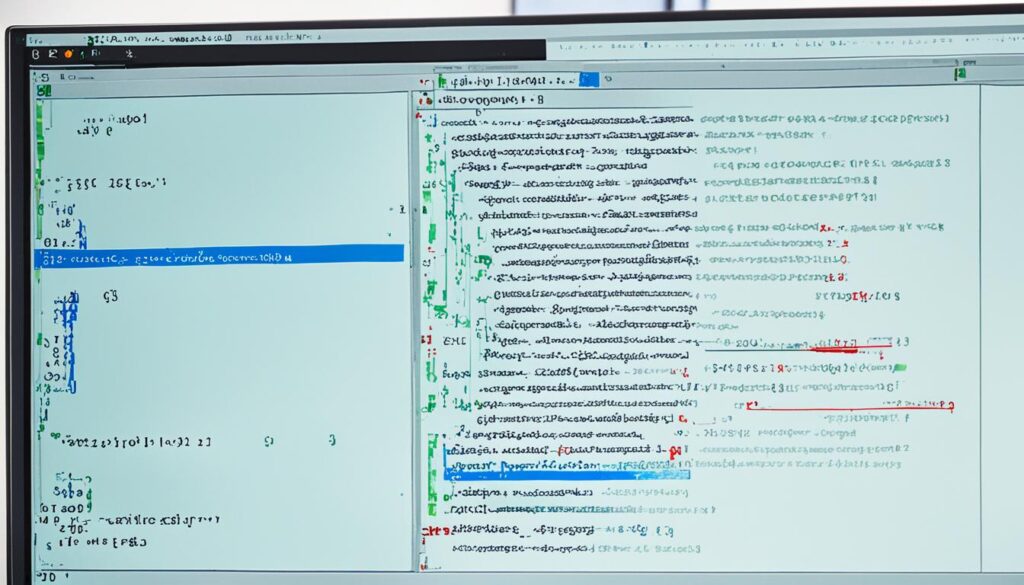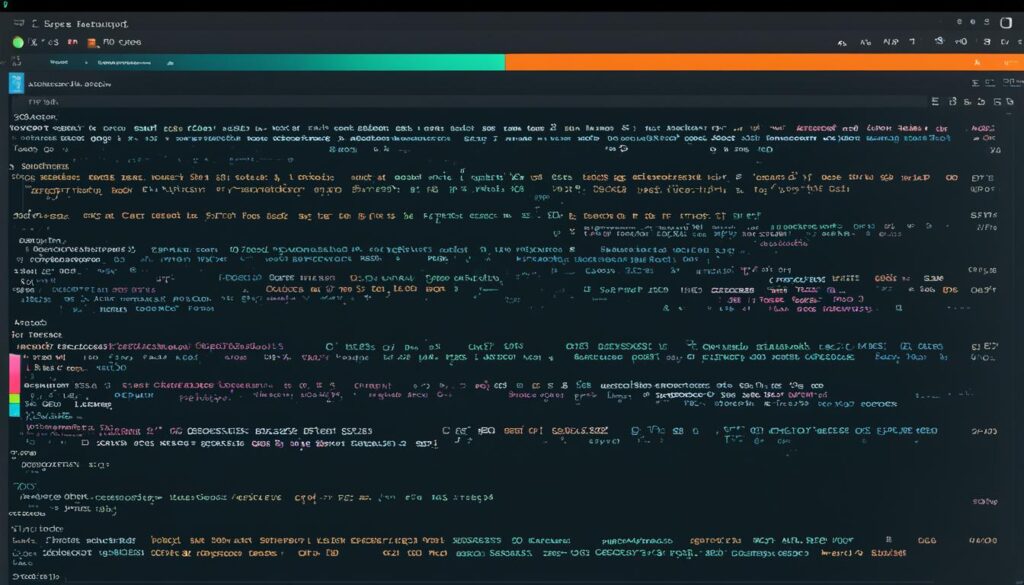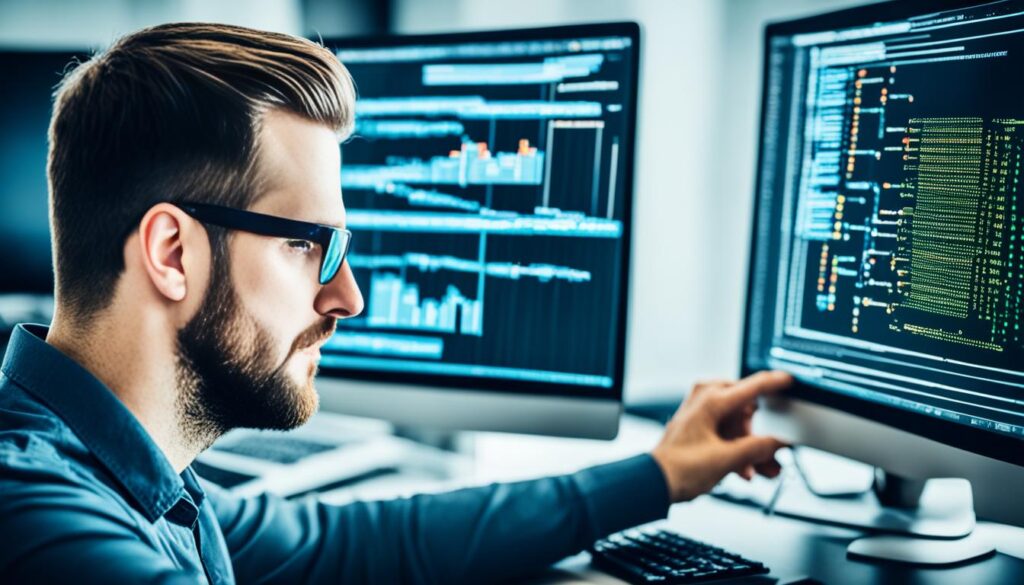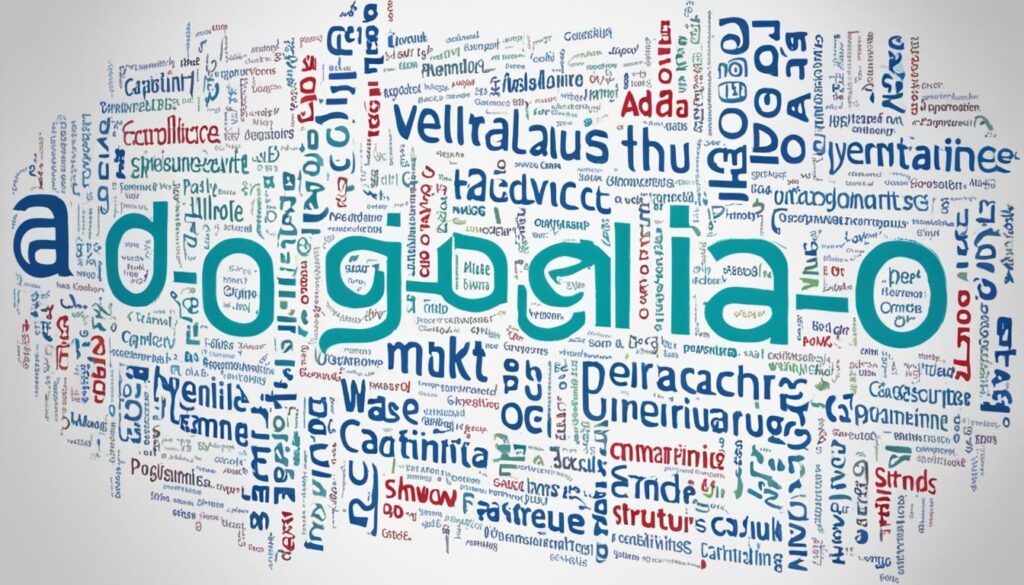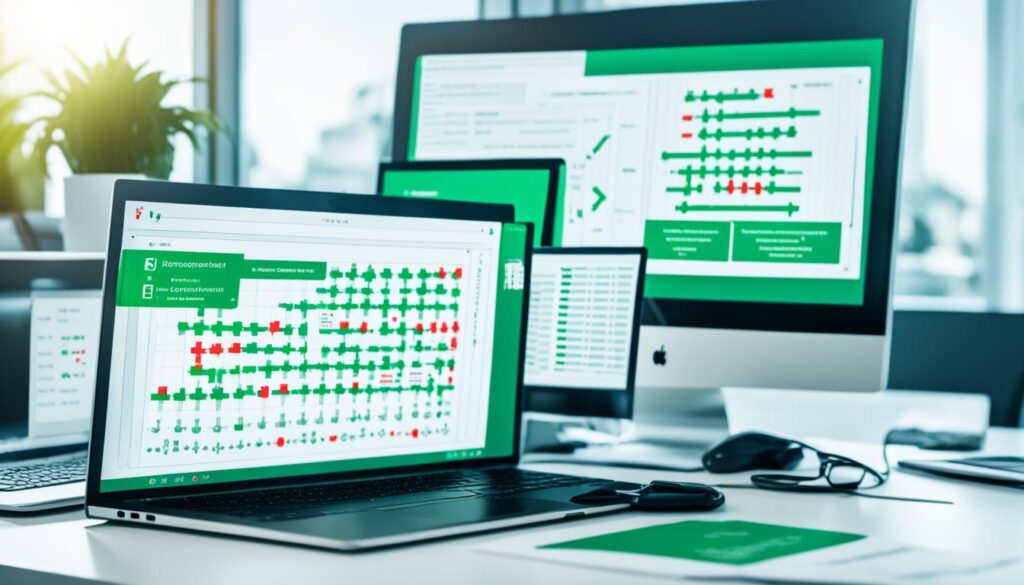Have you ever noticed how some devices work perfectly, while others don’t even manage simple tasks? It all comes down to how well the hardware and software work together. We’re going to look into why this matters so much. We’ll see how technology makes our devices work better together, changing how we use them every day.
Let’s dive into what makes some devices run smoothly. We’ll learn from experts about what makes hardware and software work well together. This is key in our world filled with complex technology.
Understanding Hardware Software Integration
Hardware software integration is key in our tech world. It makes sure hardware and software talk to each other well. This leads to better performance and a smooth user experience.
At the heart of this, we have different hardware like processors, memory, and storage devices. Each one is crucial for running software like operating systems and special apps. It’s important they work well together for the best performance and reliability.
When hardware and software don’t match, it can cause problems. This might slow things down or limit what you can do. To avoid this, we check the specs of both hardware and software carefully. Following best practices during integration makes sure our tech works right and meets user needs.
Understanding hardware software integration helps us use modern technology fully. It drives innovation and makes users happier.
Importance of Hardware Software Compatibility
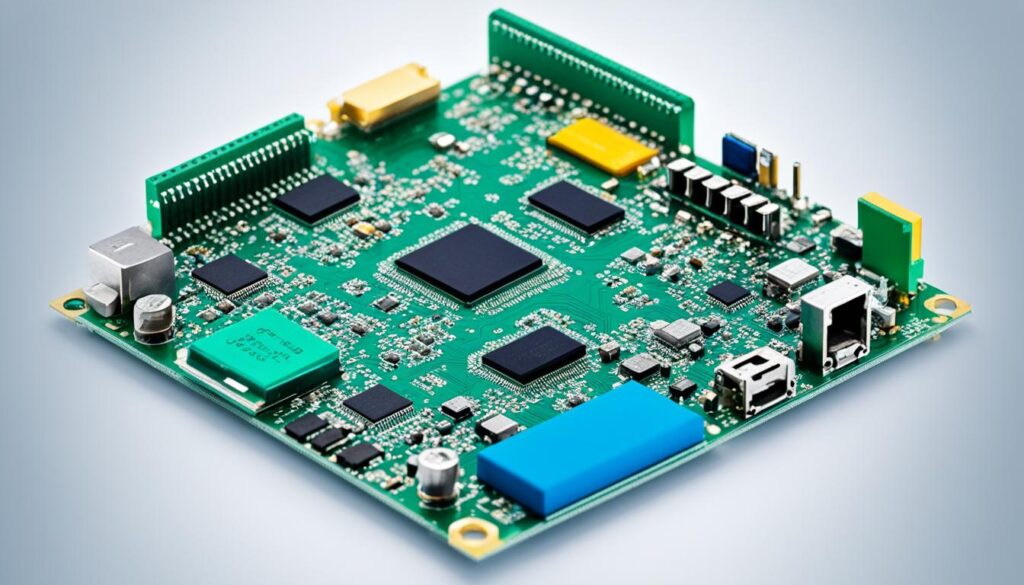
In the world of technology, making sure hardware software compatibility works well is key for the best system performance. When hardware and software don’t match, users might face big problems. These problems can make systems work poorly or not at all.
Studies show how not being compatible can cause big issues. These problems include:
- Not being able to install or use certain software
- Slow performance during tasks that need a lot of power
- More system crashes or freezes
Knowing these problems helps us make better choices when picking parts for our systems. We should aim for everything to work well together. This makes the system run better and improves the user experience.
It’s very important to check for compatibility before buying. Being ahead of potential integration challenges makes the system more reliable. It also makes using technology more enjoyable and efficient.
| Compatibility Issue | Impact on System Performance |
|---|---|
| Driver Mismatch | Increased crash rates and poor performance |
| Unsupported Software Versions | Installation failures and diminished functionality |
| Hardware Limitations | Crucial software features may be inaccessible |
Key Computer Components in Integration
Understanding the key computer parts is crucial for better performance and compatibility. We focus on motherboards and graphics cards. They are vital for smooth communication between hardware and software.
Motherboards and Their Role
Motherboards are the heart of any computer. They connect different parts, like the CPU, memory, and peripherals. This connection is key for good performance.
When we look at motherboards, we see differences in how they connect, expand, and manage power. These differences affect how well hardware and software work together.
Graphics Cards in Hardware Software Relationships
Graphics cards play a big role in how fast and well things run. They handle images and video signals. Choosing the right one makes sure software uses the hardware well, boosting performance.
Modern graphics cards have advanced features. These help with tough applications and improve how hardware and software work together.
For more on using these components, check out effective strategies. They can guide you in picking the right tools and technologies.
| Component | Function | Impact on Integration |
|---|---|---|
| Motherboard | Connects all computer components | Critical for communication and performance |
| Graphics Card | Processes images and video | Enhances rendering and application performance |
Operating Systems and Their Functionality

Operating systems are key to how computers work. They connect hardware and applications, making sure everything runs smoothly. The right operating system can make a big difference in how well our devices perform.
How OS Affect Hardware Performance
How operating systems and hardware work together affects performance. Some operating systems use hardware well, like handling memory and tasks efficiently. For example, a simple OS might work great on older computers, while complex ones need strong hardware.
- Resource Allocation: How operating systems manage CPU, memory, and storage affects performance.
- Driver Support: The availability of drivers for specific hardware can improve or limit functionality.
- System Load: Some operating systems are better for doing many tasks at once, making the system more responsive.
Choosing the Right OS for Your Hardware
Picking the right operating system is key for the best hardware performance. The OS must work well with your computer’s parts. Think about what you’ll use the computer for, its specs, and what you prefer. This helps ensure everything runs smoothly and uses your hardware fully.
| Operating System | Hardware Requirements | Best Use Case |
|---|---|---|
| Windows 11 | Minimum 4GB RAM, 20GB Storage | Gaming, Business Applications |
| macOS Monterey | At least 4GB RAM, Compatible Mac Hardware | Creative Design, Video Editing |
| Ubuntu 22.04 | Minimum 2GB RAM, 25GB Storage | Development, Everyday Use |
The Role of Device Drivers in Integration
Device drivers are key in making hardware and software work together smoothly. They change hardware commands into something the OS can understand. This makes everything work better together.
It’s important to keep device drivers updated to keep things running well. Old drivers can make your system slow or act strangely. We should keep an eye on our drivers to make sure our hardware works great and uses new features.
| Device Driver Function | Impact of Updates |
|---|---|
| Translation of commands | Enhances hardware performance |
| Enables hardware compatibility | Improves system stability |
| Manages hardware resources | Reduces conflicts between devices |
| Supports new features | Makes use of updated software functionalities |
Device drivers are crucial for good integration. Keeping them updated makes your system run better and improves your experience. Knowing how they work helps us get the most out of our technology.
Exploring Firmware: A Critical Layer

We need to look closely at firmware in our study of hardware and software. It acts as a bridge between the two, giving the low-level control needed for devices to work right. Firmware is key because it’s the code that helps devices start up and run smoothly.
What is Firmware and Why It Matters
Firmware is a special kind of software that lives on the hardware. It lets us control different parts of the device directly. It’s important for devices like routers, printers, and smartphones because it makes them work and talk to users the right way. This layer ensures that devices do what they’re supposed to do and meet user expectations.
Firmware Updates and Their Impact on Performance
Keeping firmware up-to-date is key for the best device performance. Updates can bring new features, fix bugs, and make devices more secure. These changes can make devices work better and smoother. By fixing problems and improving security, users get a better experience, which is important for keeping technology standards high.
Programming Languages for Effective Integration
In the world of combining hardware and software, choosing the right programming languages is key. Languages like C, C++, and Python help software talk to hardware smoothly. They are crucial for making software work well with hardware.
C is known for its power and control, perfect for deep-level programming. It lets developers tweak memory directly, which is great for making hardware work better.
C++ builds on C by adding object-oriented programming. This lets us make complex apps that work well with hardware and are easy to update. With C++, we can make systems that are both powerful and easy to keep up with.
Python is popular for its easy use and flexibility. It’s not as fast as C or C++, but it’s great for making software quickly and testing ideas. Python’s libraries and frameworks make making apps that work with hardware easier, letting us focus on new ideas.
| Programming Language | Key Features | Ideal Use Case |
|---|---|---|
| C | Low-level memory access, performance-oriented | Embedded systems, drivers |
| C++ | Object-oriented, high performance | Complex hardware interfaces, game development |
| Python | Easy to learn, extensive libraries | Rapid prototyping, automation tasks |
Using these programming languages helps us make software that talks well with hardware. This leads to more innovation and better system performance.
Hardware Software: Challenges and Solutions
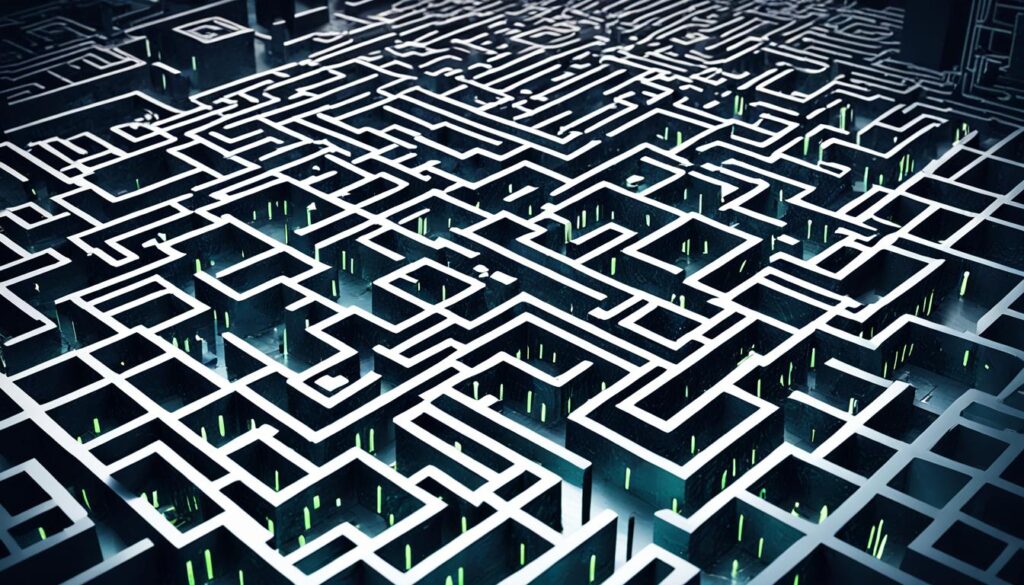
When working with hardware and software, we often face integration challenges. These include compatibility problems, slow performance, and security risks. Knowing these issues helps us find ways to fix them.
Compatibility problems can come from old device drivers or different operating systems. To fix this, we keep drivers updated and check that all parts work well together. Regular updates and maintenance help avoid these problems.
Performance issues slow down our systems and make them less efficient. We can speed things up by checking how we use system resources and moving resources around if needed. Updates that make software work better with new hardware also help.
Security risks can threaten both hardware and software. To stay safe, we use the latest security tools and keep systems updated. Preventive measures, like firewalls and systems that detect intruders, help keep us safe from attacks.
Here is a summary of common integration challenges and their solutions:
| Challenge | Solution |
|---|---|
| Compatibility Issues | Update drivers and verify system requirements |
| Performance Bottlenecks | Optimize resource allocation and enhance software |
| Security Vulnerabilities | Implement regular updates and use security software |
Understanding these challenges and acting early helps us find better solutions for hardware and software. These steps make fixing problems easier and help our technology work better together.
Integrated Circuits in Modern Technology
Integrated circuits are key to today’s electronics, making many devices work as they do. They pack complex circuits into a small space. This shows how important they are for making technology better, faster, and more efficient.
Understanding Integrated Circuits and Their Purpose
Integrated circuits bring together many parts like transistors, resistors, and capacitors into one chip. This makes them smaller, cheaper, and more reliable. They handle everything from simple tasks to complex ones, pushing tech to new heights.
Trends in Integrated Circuit Design
Now, we see a big push for smaller and more efficient integrated circuits. Makers want to make chips that use less power but do more. This is good for devices that need to last longer on a charge. The main trends are:
- Miniaturization: Making components smaller so they can do more in less space.
- Energy Efficiency: Finding ways to use less power, which is crucial for devices we carry around.
- Advanced Materials: Using new materials to make chips work better and stay cool.
These changes make integrated circuits more powerful and improve how they work with software. This makes using technology better for everyone.
| Design Trend | Description | Impact on Technology |
|---|---|---|
| Miniaturization | Reducing component size for more functionality in tight spaces | Enables development of compact consumer electronics |
| Energy Efficiency | Innovative designs that lower power requirements | Prolongs battery life, particularly in mobile devices |
| Advanced Materials | Utilizing new materials for better performance | Improves thermal management, enhancing overall reliability |
Input/Output Devices: Bridging the Gap
Input/output devices are key in the world of hardware and software. They let us talk to computers and technology. We use keyboards, mice, printers, and displays every day. These devices make sure we can easily talk to the computer and get feedback.
Keyboards and mice turn our actions into digital commands. This lets us control software and make things happen on the computer.
Printers and monitors show us how our commands affect the digital world. They turn computer data into something we can understand. This makes our experience with technology better.
Knowing how input/output devices work is important for better tech interaction. This connection makes using apps on different devices easier and more natural. It gives us a smoother and more enjoyable experience.
| Device Type | Function | User Interaction |
|---|---|---|
| Keyboard | Input commands | Text entry, shortcut execution |
| Mouse | Navigation | Pointing, clicking, scrolling |
| Printer | Output documents | Visual representation of digital files |
| Monitor | Display information | Visual feedback on actions taken |
The Future of Storage Media in Hardware Software Integration
The evolution of storage media is changing how we use hardware and software together. With new tech in Solid State Drives (SSDs), cloud storage, and hybrid systems, we see big improvements in speed and how they work together. These changes are making things faster and changing how hardware and software talk to each other.
SSDs have changed the game by making things faster. They’re much quicker than old hard drives, which is key for apps that need fast data access. This shift means software can use resources better, making systems work smoother together.
Cloud storage is also a big deal for the future. It lets users get to their data from anywhere, anytime. This makes working across different devices and platforms easier, making things more efficient and improving how users experience things.
Hybrid systems are the next big thing. They mix old and new storage tech to offer the best of both worlds. This helps software and hardware work together better, meeting the needs of different users.
Here’s a quick look at the main features of different storage types and how they affect hardware and software working together:
| Storage Media Type | Speed | Accessibility | Integration Potential |
|---|---|---|---|
| SSDs | High | Local | Excellent |
| Cloud Storage | Medium | Global | Very High |
| Hybrid Systems | Variable | Local & Global | Good |
Looking ahead, storage media will keep getting better, leading to more innovation in how hardware and software work together. As we use these new technologies, our systems will get more efficient and responsive. This will lead to better experiences for users.
Real-World Examples of Successful Integration
Looking at real-world examples helps us understand how hardware and software work together. We can see what makes them successful in areas like gaming and mobile tech. By studying these cases, we learn what makes them tick.
Case Study: Gaming Consoles and Their Architecture
Gaming consoles like the PlayStation and Xbox show how hardware and software team up for a great user experience. They use special hardware to boost performance and run complex games smoothly. With powerful processors, top-notch graphics cards, and easy-to-use systems, game developers can create more realistic games.
This approach means better graphics, quicker game loading, and smooth online play. It’s a winning formula for gamers.
Case Study: Smartphones and Cross-Platform Interaction
Smartphones are another great example of successful integration. Brands like Apple, Samsung, and Google focus on making things work together smoothly across devices. They make it easy to move from a mobile app to a web page, using the phone’s power well.
This makes using smartphones, tablets, and laptops easier for users. It keeps people coming back for more, happy with their devices.
Best Practices for Hardware Software Integration
For effective hardware software integration, we must follow key best practices. First, we check if the hardware and software work well together. This ensures the hardware fits well with the software we plan to use. By doing this, we make our systems work better and more reliably.
Choosing the right components is crucial for success. When we pick top-quality parts, our system’s performance is strong. Using reliable technology helps avoid problems later on.
Keeping software up to date is also important for good integration. Updates fix bugs and work better with new hardware. This makes our systems run faster and safer.
In conclusion, the strategies we use for integration greatly affect success. By sticking to these best practices, we make our systems run smoothly. This creates a stronger and more dependable tech environment.
Innovation Through Hardware Software Collaboration
In today’s fast-changing tech world, the teamwork between hardware and software teams leads to big leaps in innovation. This partnership helps create new technologies that make things easier and more fun for users. We see this clearly in the Internet of Things (IoT) and Artificial Intelligence (AI), where working together is key to making top-notch solutions.
Working together, hardware and software teams boost how well products work and make making products faster. They keep the lines of communication open between engineers and developers. This way, they can spot and fix problems early on. It leads to new ideas and big breakthroughs.
New tech depends a lot on this teamwork. For example, smart home devices use both hardware and software to offer easy user experiences. These devices change our daily lives, showing what teamwork can do.
As we move forward in the digital era, it’s vital to keep investing in teamwork between hardware and software teams. This approach will help industries stay ahead. It will open the door to new discoveries, letting us use technology to its fullest.
Evaluating Integration Performance Metrics
When we look at how hardware and software work together, it’s key to understand performance metrics. These metrics help us see how well things work, how reliable they are, and what users think. To check how well things are integrated, we focus on important KPIs. These KPIs help us measure and improve how the system performs.
Using a clear plan helps us spot areas that need work. We can track certain performance metrics to help us improve.
- Response Time: Shows how fast the system answers user requests.
- Throughput: Tells us how many tasks or requests the system can handle in a set time.
- Error Rates: Looks at mistakes during operations, showing where things might not be reliable.
- User Satisfaction: Collects feedback to see how users like the experience.
Keeping an eye on these metrics gives us important info about our integration work. By looking at this data, we can make our processes better. This helps us use hardware and software together more effectively, as explained in our article on enhancements and modifications to upgrade your gear.
A detailed check-up of how things work together, using clear metrics, boosts our systems. It also guides us on what to improve next. By always checking and tweaking these metrics, we make our technologies stronger and more focused on what users need.
Industry Trends and Predictions
The world of hardware and software is changing fast. Automation and artificial intelligence (AI) are leading the way. They make technology better and easier to use for everyone.
Cybersecurity is now a top concern. With more devices connected, keeping data safe is crucial. Companies are working hard to make secure products to protect our information.
We’re expecting big changes in the future. The Internet of Things (IoT) and 5G technology will change how devices talk to each other. This will make sharing data faster and more reliable.
| Trend | Description | Impact on Technology |
|---|---|---|
| Automation | Increasing use of automated systems in software and hardware integration. | Enhanced efficiency and reduced human error. |
| AI Advancements | Incorporation of AI in decision-making processes and smart technologies. | Improved personalization and dynamic integration solutions. |
| Cybersecurity Focus | Stronger emphasis on security protocols within integrated systems. | Safety and trust in technology usage. |
| IoT Expansion | Growing number of connected devices enhancing integration possibilities. | More data-driven insights and improved interoperability. |
| 5G Technology | Faster data transmission and connectivity. | Enables real-time data processing and seamless integration. |
Conclusion
As we wrap up our look at hardware and software integration, it’s clear they must work together for the future of technology. We’ve seen how important it is for them to be compatible and work well together. This is key for new ideas to grow in our fast-changing world.
Each part, from chips to drivers, has a big role in making things work well and giving users a good experience. To keep up with new tech, we need to keep working on making these parts work together better.
This effort will help us tackle current problems and use the best of both hardware and software advances. The tech community’s teamwork is crucial. It leads to big discoveries that change how we interact online and what we can do.
In short, our exploration of hardware and software integration shows its huge effect on our tech progress. We must keep pushing this partnership forward. Together, we can create a future with smarter, more efficient systems that make our lives better every day.
FAQ
What is hardware software integration?
Hardware software integration means how computer parts (hardware) work with software. It’s key for systems to run well and work as they should.
Why is hardware software compatibility important?
It’s crucial because if parts don’t match, systems don’t work right. This leads to slow performance and errors. Being compatible makes tech easier and more reliable to use.
What role do device drivers play in hardware software integration?
Device drivers help the operating system talk to hardware. They change hardware commands into something the operating system can understand. This lets software work well with different devices.
How do operating systems affect hardware performance?
Operating systems control how software uses hardware. The right operating system makes systems run better and manage resources well. Choosing the right one is important for good performance.
What is firmware, and why is it significant?
Firmware is special software that controls hardware at a basic level. It helps hardware do tasks. Updates to firmware can make devices better, fix problems, and improve security, leading to better performance.
Which programming languages are commonly used for hardware software integration?
C, C++, and Python are often used for this. They help software talk to hardware. Developers use these languages to make applications that work well with hardware.
What are some challenges faced in hardware software integration?
Challenges include compatibility problems, slow performance, and security risks. To overcome these, focus on compatibility, test thoroughly, and follow best practices.
How do input/output devices facilitate hardware software integration?
Devices like keyboards and printers connect users with technology. They make interacting with hardware and software smooth. This helps bridge the gap between hardware and software.
What is the future of storage media in hardware software integration?
The future looks bright with new storage tech like SSDs, cloud storage, and hybrid systems. These will make data management faster and more flexible, changing how systems work together.
Can you provide real-world examples of successful integration?
Sure, look at gaming consoles like PlayStation and Xbox, or smartphones that work across different platforms. These show how combining hardware and software can lead to powerful technology.