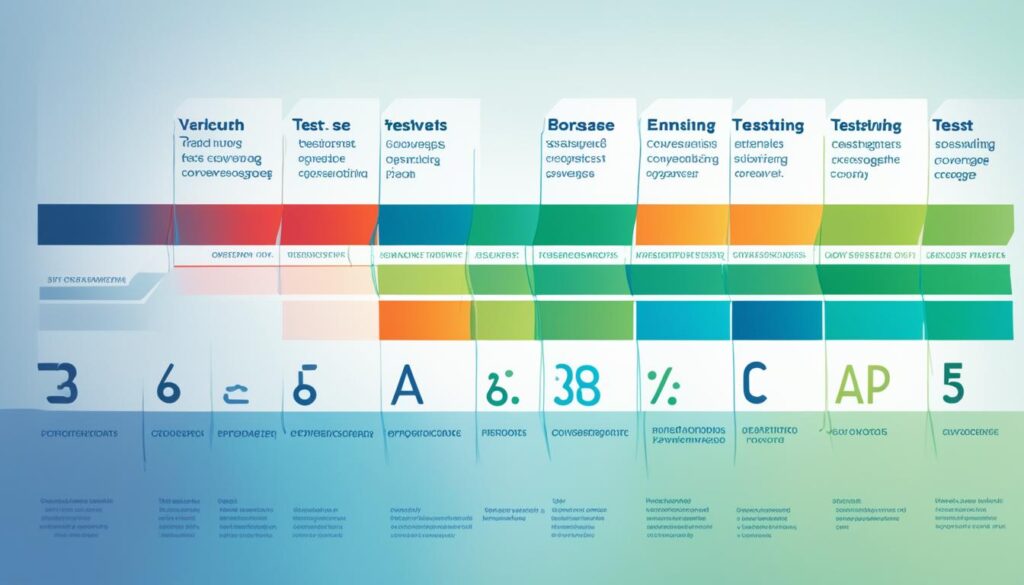Do we really know how crucial testing and debugging are for our software development? In today’s fast digital world, having high-quality code is key to success. This article will show us the important skills for mastering testing and debugging, especially with Python. By understanding these practices, we can make our projects more reliable and efficient. We’ll look at different methods and tools, focusing on practical tips for both new and seasoned developers.
Key Takeaways
- Understanding the significance of Testing and Debugging practices.
- Exploring Unit Testing and its benefits for code quality.
- Implementing effective Debugging Techniques for problem resolution.
- Learning about testing strategies such as Test-Driven Development.
- Familiarizing ourselves with tools for optimizing our code.
- Recognizing common mistakes to avoid in Testing and Debugging.
Understanding the Importance of Testing and Debugging
Testing and debugging are key in making sure our software is top-notch. Without them, we might end up with software that doesn’t work right, which can upset users.
When we test, we check if our code works as it should in different situations. This helps us catch bugs early, making sure our software is reliable.
Debugging is all about finding and fixing problems step by step. It helps us figure out why errors happen and fix them fast. This makes our code better and keeps our software up to high standards.
Putting testing and debugging first helps us build a team that values quality. This way, we make users happier and make it easier to keep our software running smoothly. It helps us work better together over time.
What is Unit Testing?
Unit testing is key in software development. It lets us check if parts of our code work right. We test these parts alone to make sure they do what they should in a safe space.
This method helps find problems early on. It makes our software better and more reliable.
Benefits of Unit Testing
Unit testing is vital for our work. It catches bugs early, which means fewer big problems later. It also makes putting different parts together easier.
This makes our code neat and easy to understand. Testing often means we focus on making our products top-notch.
Common Practices in Unit Testing
Good unit testing means writing tests that cover many situations. We use testing frameworks to make things easier. And we follow a standard way of testing to make it clear and easy to read.
By doing these things, we make sure our products are well-made. Testing becomes a key part of how we work.
| Unit Testing Benefits | Explanation |
|---|---|
| Early Bug Detection | Identifies defects at an early stage, leading to lower repair costs. |
| Simplified Integration | Makes it easier to combine various components by ensuring their functionality. |
| Improved Code Design | Promotes well-structured and more understandable code. |
| Comprehensive Documentation | Serves as a form of documentation for the code’s behavior. |
Exploring Unit Testing with unittest and pytest
Unit testing is key in software development. It helps us find and fix bugs before they go live. We’ll look at two great tools for unit testing: unittest in Python and pytest. Knowing their unique features can make our testing better and our work flow smoother.
Getting Started with unittest
Unittest comes with Python, making it a great choice for beginners. It lets us write test cases, group them, and run them easily. Unittest has cool features like:
- Test discovery: Finds test cases automatically in our code.
- Assertions: Many methods to check if things match what we expect.
- Fixtures: Code that runs before and after tests to keep things tidy.
Using unittest in Python is easy and works well with Python. It lets us focus on writing good tests without a lot of setup.
Why Choose pytest?
Pytest is a favorite for its easy use and cool features. A big plus of pytest is its fixture system. This lets us reuse setup code, cutting down on repetition. Other benefits include:
- Readable syntax: Tests are easy to read with simple assert statements.
- Rich plugins: Add more features with plugins from the community.
- Parallel testing: Run tests at the same time to save time and boost speed.
Pytest’s flexibility and speed make it a top pick for developers. It helps us make our tests strong and easy to use.
| Feature | unittest in Python | pytest |
|---|---|---|
| Built-in | Yes | No |
| Syntax Complexity | Moderate | Simpler |
| Fixture Management | Basic | Advanced |
| Parallel Testing | No | Yes |
Testing Strategies for Improved Code Quality
To make our code better, we need to use smart testing strategies. Test-Driven Development (TDD) and Behavior-Driven Development (BDD) are key methods. They help us code and test in a clear way.
Test-Driven Development (TDD)
TDD means writing tests before we start coding. This way, we make sure our software is clean and reliable. Writing tests first helps us know exactly what we want from the code.
This approach makes our team work better together. It also means fewer mistakes later on. By thinking about how the code should work before we start, we make sure it’s right from the start.
Behavior-Driven Development (BDD)
BDD looks at how the software should act from the user’s point of view. It helps developers and stakeholders work together better. This means the final product meets what users really need.
By talking about what the user wants and defining how it should work, we make tests that match real-life situations. Using BDD makes our software development better and users happier.
Improving our skills in these areas can make a big difference. For more tips, check out this resource on upgrading tech gear.
Implementing Effective Debugging Techniques
Debugging is key to programming. It helps us find and fix errors step by step. Using print statements and error messages with logs can make debugging more effective. This improves our work speed and code quality.
Using Print Statements for Debugging
Print debugging is a simple way to see how our code works. By adding print statements, we can watch the program run. This lets us check variable values and see where things go wrong. The main benefits are:
- Immediate feedback on program state
- Ability to isolate specific portions of code
- Simplicity and minimal setup required
But, we must use print debugging wisely. Too many print statements can make the output confusing and hide the real problem.
Leveraging Error Messages and Logs
Error messages and logs are crucial for debugging. They tell us what went wrong and where. By looking at error messages, we can find the problem fast. Here’s how to use them well:
- Read error messages carefully to understand their context.
- Use logs to create a timeline of events leading to the error.
- Implement logging at various levels (info, warning, error) to prioritize the data captured.
Using print debugging and understanding error messages and logs helps us tackle problems better. This way, we can fix issues before they cause more trouble, making our code better and more reliable.
| Debugging Techniques | Advantages | Best Practices |
|---|---|---|
| Print Debugging | Simplicity, Immediate feedback | Use sparingly, Clear output |
| Error Messages | Contextual insight, Location identification | Careful reading, Prioritize error handling |
| Logging | Event tracking, Analyzing program behavior | Structured logs, Appropriate level logging |
Code Profiling and Optimization
Code profiling is key to making our apps run better. It’s a way to check how our software performs. By looking at the data, we can spot slow parts and fix them.
This helps us make our code run smoother and faster. It’s all about making our apps work better for everyone.
What is Code Profiling?
Code profiling measures how our code uses time and space. It shows us which parts take a lot of resources. This lets us focus on making those parts run better.
Doing this makes our apps run quicker and use less resources. This is great for making users happy.
Tools for Code Profiling in Python
We have many great tools for profiling Python code. Here are some top ones:
- cProfile: A built-in module that shows us how fast our Python programs run. It tells us which functions take the most time.
- memory_profiler: This tool checks how much memory our code uses. It helps us find and fix memory leaks.
- line_profiler: It gives us detailed info on how each line of code works. This helps us optimize our code better.
Using these Python Profiling Tools often helps us find and fix problems. It also lets us make our apps run more efficiently.
Familiarizing with Debugging Tools
To improve our Python development, we need to learn about debugging tools. These tools help us find and fix problems. They also make our code better. Knowing about Python Debuggers and IDE Debugging can make us more efficient.
Debuggers for Python Development
The pdb debugger is very useful for Python scripts. It lets us set breakpoints and see how our code works. This makes it easier to find where errors happen. We can also check the state of variables.
Other great tools for debugging include:
- PyCharm Debugger
- Visual Studio Code Debugger
- Wing IDE Debugger
Integrated Development Environment (IDE) Debugging Features
IDE Debugging tools make it easier to work on our code. Tools like PyCharm and Visual Studio Code have features such as:
- Visual breakpoints to pause execution at specific lines
- Variable tracking to monitor changes during execution
- Step-over and step-into functions for a detailed look at the code
These features make debugging smoother. They help us solve problems without getting overwhelmed.
Unit Testing Best Practices
Following Best Practices in Unit Testing can greatly improve our software quality. Writing tests that are clear and easy to maintain is key. This makes sure our tests work well and are easy to keep up with.
Writing Clear and Maintainable Tests
Writing tests that are easy to understand is crucial for reliable testing. We should use simple names and avoid complicated logic in our tests. Clear assertions help explain what the test checks, making it easier for others (and ourselves) to know what the test does.
Organizing and making tests easy to get helps with updates later. This makes our testing process better.
Mocking and Patching in Tests
Mocking in Tests lets us test parts of our code without needing the real thing. It helps us focus on what we’re testing without getting caught up in outside factors. Patching lets us control how certain parts of our code work during tests.
This way, our tests stay effective and don’t get mixed up with complex systems.
| Practice | Description | Benefit |
|---|---|---|
| Clear Naming | Use descriptive names for test functions to clarify their intent. | Enhances understanding and maintainability. |
| Avoid Complex Logic | Keep test logic simple and focused on a single aspect. | Improves test reliability and readability. |
| Descriptive Assertions | Utilize assertions that convey meaningful messages about the expected outcome. | Facilitates debugging when tests fail. |
| Mocking | Create mock objects to simulate real-world dependencies. | Isolates tests from external factors. |
| Patching | Override functions or methods to return controlled results during testing. | Enables precise testing scenarios. |
Integrating Testing into CI/CD Pipelines
Adding testing to our CI/CD pipelines is key for smooth development workflows. With Continuous Integration and Testing Automation, we quickly see how our code changes affect things. This means fast feedback, better teamwork, and higher software quality.
Benefits of CI/CD for Testing
CI/CD pipelines make testing better in many ways:
- Rapid Feedback: CI/CD quickly spots problems, helping us fix them early.
- Improved Collaboration: Teams work better together, making sure everyone knows about code quality.
- Enhanced Software Quality: Regular testing in our pipelines means our apps are stronger and meet user needs.
Setting up Testing in Your CI/CD Workflow
Integrating testing is easier with steps from tools like Jenkins and GitHub Actions.
- Choose Your CI/CD Tool: Pick a platform that fits our project, like Jenkins, GitHub Actions, or another.
- Configure Testing Automation: Automate tests to run with every code update, keeping Continuous Integration going.
- Monitor Test Results: Check test results often to spot failures early and keep code quality high.
Common Mistakes in Testing and Debugging
Knowing the common testing mistakes we might make is key to success in software development. These errors can make our testing less effective and add bugs to our code. Fixing these mistakes helps us improve our debugging and make our code more reliable.
Overlooking Edge Cases
One big mistake is ignoring edge cases. These are rare scenarios that can cause unexpected errors. If we don’t test for them, bugs can go unnoticed until the code is in use. This can lead to problems or even make the app fail.
Not Updating Tests After Code Changes
Another mistake is not updating tests after we change the code. As our code changes, some tests might not work anymore. This can make us think our code is fine when it’s not. Not keeping tests up-to-date can lead to big debugging errors. Our tests won’t check if our code works as it should.
Learning Resources for Testing and Debugging
Improving our coding skills is key to success. We can learn a lot from Books on Testing. These books are great for both new and seasoned developers. Online Courses for Debugging also offer flexible learning that fits our busy lives.
Recommended Books on Testing
Books are essential for building a strong foundation. Here are some top picks:
- The Pragmatic Programmer by Andrew Hunt and David Thomas – This book gives practical tips on programming, including testing.
- Clean Code by Robert C. Martin – It teaches how to write code that’s easy to maintain, with a focus on testing.
- Test-Driven Development: By Example by Kent Beck – Ideal for those into test-driven development.
Online Courses and Tutorials
Online courses are great for improving our testing and debugging skills. Check out these platforms:
| Course Name | Platform | Description |
|---|---|---|
| Introduction to Software Testing | Coursera | Explores testing principles and techniques deeply. |
| Debugging in Python | Udemy | Focuses on debugging strategies for Python. |
| Testing JavaScript Applications | Pluralsight | Covers testing frameworks and methods for JavaScript. |
Community and Collaboration in Testing
Being part of a testing community helps us grow and learn. By joining groups, we meet people who share useful tips and methods. This sharing makes us understand testing better.
Join Testing Communities
Being in local groups, online forums, and open-source projects lets us share our stories. These places talk about new trends and tools in testing. Being active makes us better at our jobs by sharing what we know.
Collaborative Debugging Strategies
Working together using pair programming and group reviews helps us debug faster. Teamwork lets us solve tough problems quicker. These methods improve how we solve problems and teach us new ways to do things.
| Strategy | Description | Benefits |
|---|---|---|
| Pair Programming | Two programmers work together at one workstation. | Improved code quality and knowledge sharing. |
| Group Code Reviews | A team reviews another member’s code collaboratively. | Identifies potential bugs while sharing different coding practices. |
| Online Forums | Platforms for discussion on testing topics. | Access to a diverse range of opinions and solutions. |
| Local Meetups | In-person gatherings to discuss testing issues. | Builds networks and encourages community support. |
Future Trends in Testing and Debugging
The world of testing and debugging is changing fast, thanks to new technology. We’ll soon see Automated Testing become the norm, making our work easier and letting us focus on big problems. Machine learning will also play a big part, making tools smarter and better over time.
Automated Testing and Machine Learning
Automated Testing is key to making our work smoother. It takes over the simple tasks, freeing us to tackle harder problems. As machine learning joins these tools, they’ll get smarter and better at finding mistakes. This means they’ll work faster and help us develop software quicker.
The Rise of AI in Debugging Tools
AI is changing how we find and fix bugs in our code. Old ways of debugging can be slow and sometimes lead to mistakes. AI tools bring new features that make finding and fixing bugs more accurate. They look at lots of data to give us insights that help us solve problems faster, changing how we debug.
Measuring Testing Effectiveness
It’s crucial to know how well our tests work to guide our software development. By checking our testing, we learn what needs to get better. This helps us make sure our products are top-notch.
Code Coverage and Its Importance
Code coverage is key in our testing plans. It shows how much of our code is tested. A high coverage means our tests cover a lot of the app, lowering the chance of missing bugs.
We use this info to find parts of the code that aren’t tested yet. Focusing on these areas helps us make our tests better. With better coverage, we feel more sure about our software’s reliability.
Performance Metrics for Testing
Performance metrics are crucial for checking our testing methods. We look at how long tests take, how many pass or fail, and how much resources they use. These metrics help us see how well our testing works.
If tests take too long, we might need to make them faster. If pass rates change a lot, there could be problems. Working on these metrics helps us make smart changes. This makes our testing more efficient and effective.
Conclusion
In this article, we’ve looked at testing and debugging. We’ve seen how important they are for developers. We learned about different testing methods and tools. This knowledge helps us write better code and work more efficiently.
Effective testing changes how we work, leading to better software in the future. By using the strategies and tools we discussed, we can make sure our software is strong. We’ll tackle tricky cases and follow best practices carefully.
Let’s keep improving our skills and trying new things. Remembering the debugging and testing tips from this article will keep us ahead in software engineering. Together, we can handle the challenges that come our way in this changing field.
FAQ
What are the key benefits of unit testing?
Unit testing finds bugs early, makes integration easier, and leads to better code design. It checks each part of the software to make sure it works right. This makes the software quality better overall.
How do we get started with unittest in Python?
Starting with unittest is easy. We create a test class that inherits from unittest.TestCase. Then, we define our test methods and use assertions to check our code. This framework helps us organize our tests well.
Why is pytest preferred over unittest by many developers?
Many developers like pytest for its easy setup and strong features like fixtures. It has a clear syntax that lets us write tests fast and efficiently. This makes testing better.
What is Test-Driven Development (TDD)?
TDD means writing test cases before the code. This method helps us think about requirements and design better. It leads to cleaner, more reliable code.
Can you give examples of effective debugging techniques?
Sure! Good debugging includes using print statements to see variable states and error messages to find problems. This method helps us solve issues more efficiently.
What tools can we use for code profiling in Python?
For code profiling in Python, we can use tools like cProfile and memory_profiler. These tools show us how our application performs. They help us find and fix performance issues.
How can we integrate testing into CI/CD pipelines?
To add testing to CI/CD pipelines, set up our pipeline to run tests with every change. Tools like Jenkins and GitHub Actions make testing easier and improve our software’s reliability.
What are common mistakes to avoid in testing and debugging?
Avoid missing edge cases that can cause big problems. Also, not updating tests after code changes can make testing unreliable. Knowing these mistakes helps us keep our testing strict.
What learning resources do you recommend for improving testing skills?
For better testing skills, read books like “The Pragmatic Programmer” and “Clean Code”. Online platforms like Coursera and Udemy offer courses and tutorials to help us improve.
How can joining testing communities benefit us?
Being part of testing communities lets us share and learn from others’ experiences. Joining forums, meetups, or online groups helps us get insights and work together on testing and debugging.